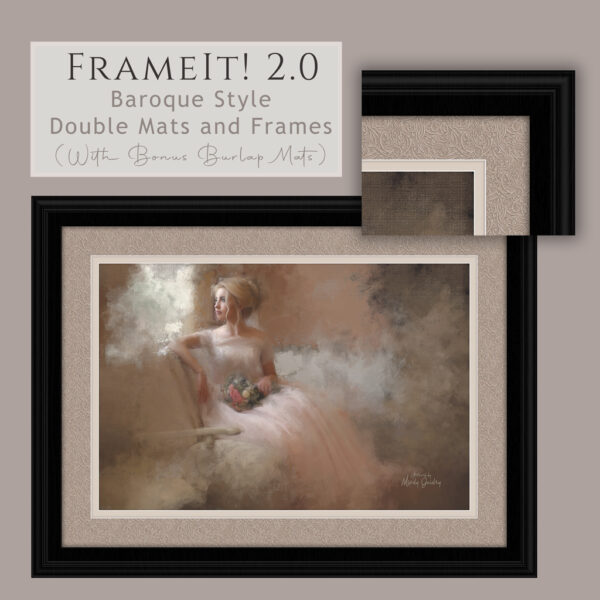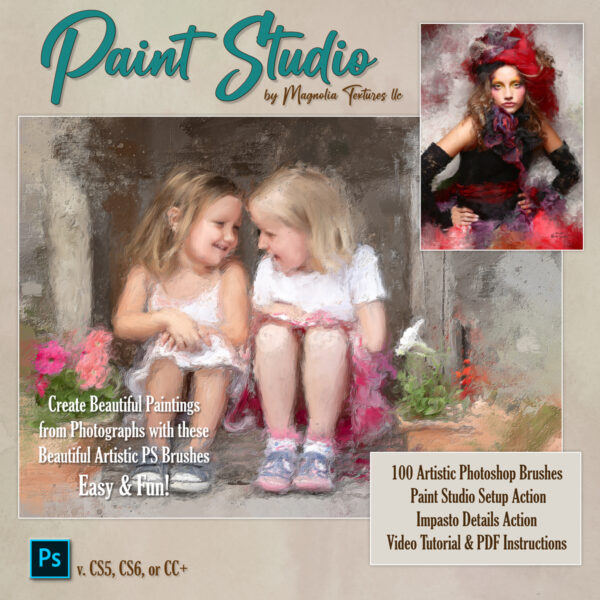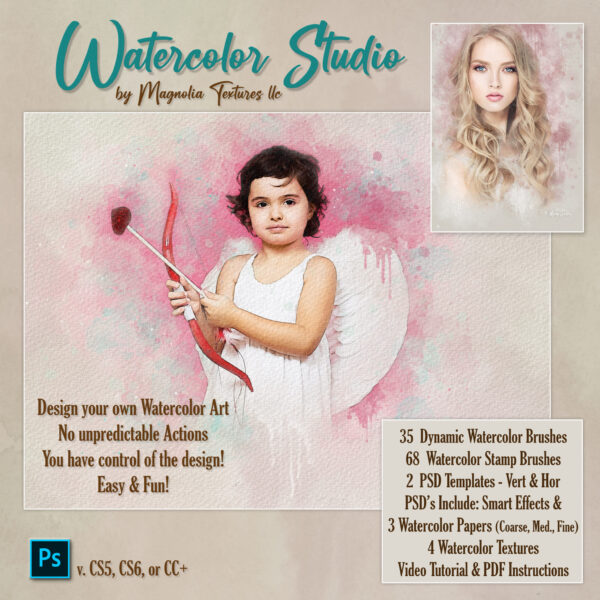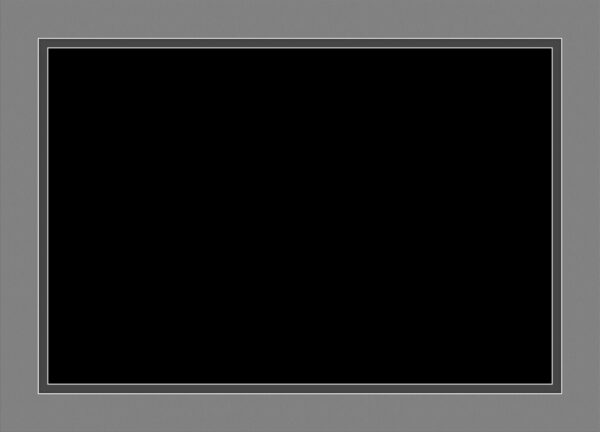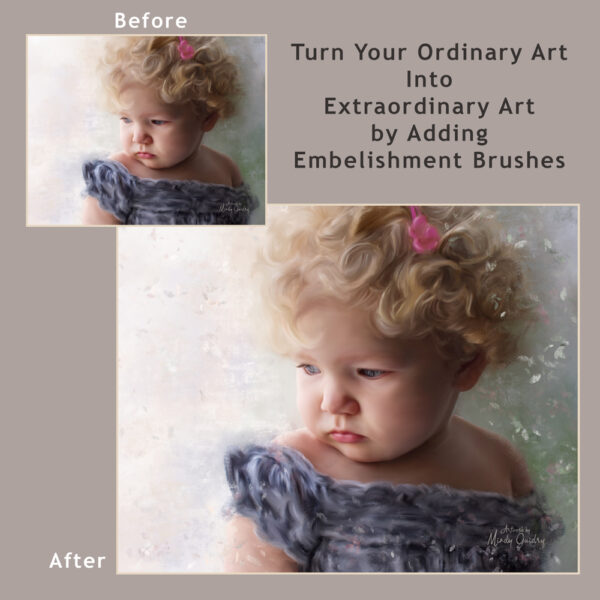© FrameIT! 2.0
$25.00Baroque Style Mats & Frames Action Set
Photoshop Action set to automatically add beautiful Baroque style mats & frames on your images.
6 Baroque Mats & 3 Bonus Burlap Mats, along with 3 Frame actions are included in this set.
All Mat & Frame layers are editable in Photoshop if you are wanting to make Color changes or Blend modes.
Written instructions are included in the Zip file along with a link to a video tutorial.
(Photoshop CS6 & CC compatible)