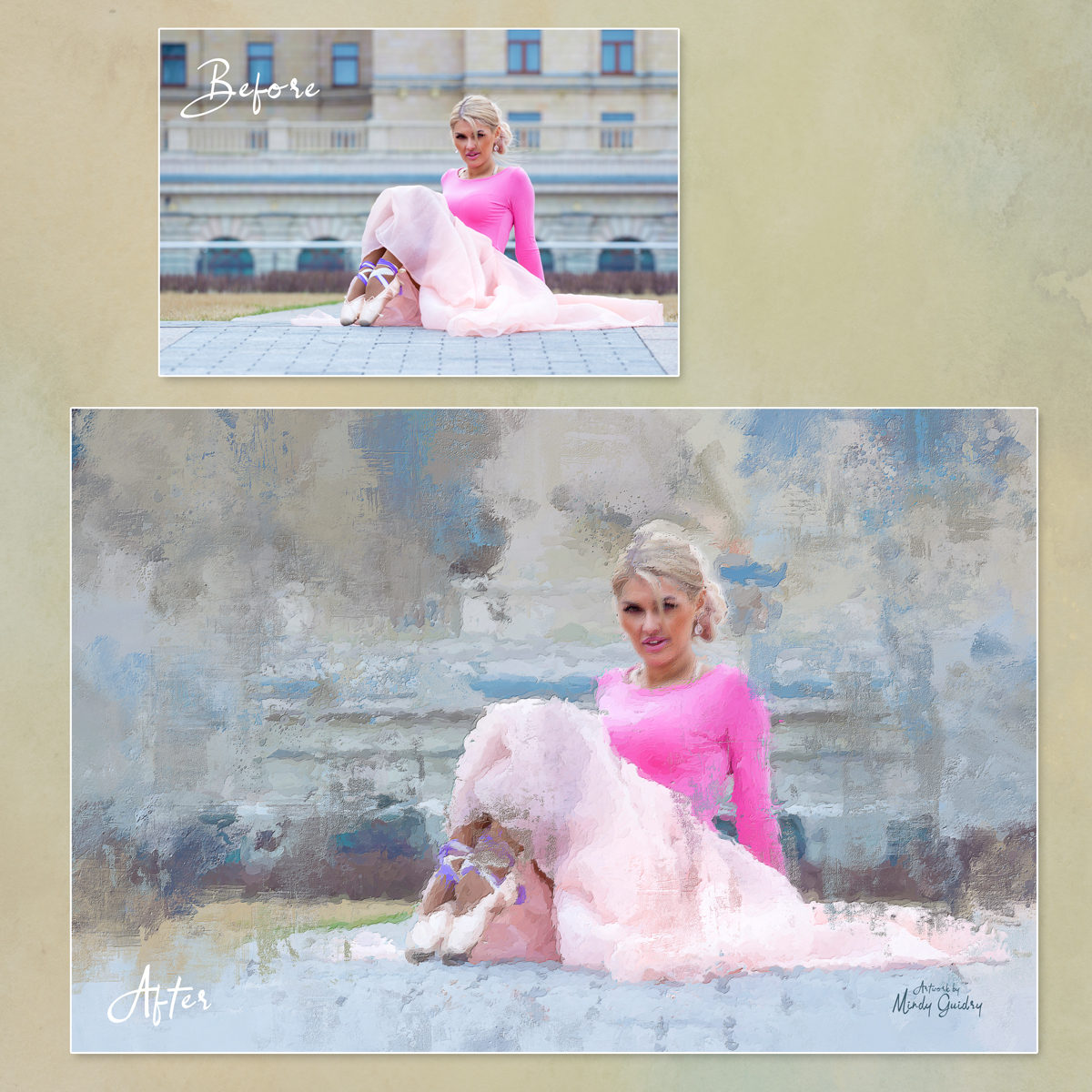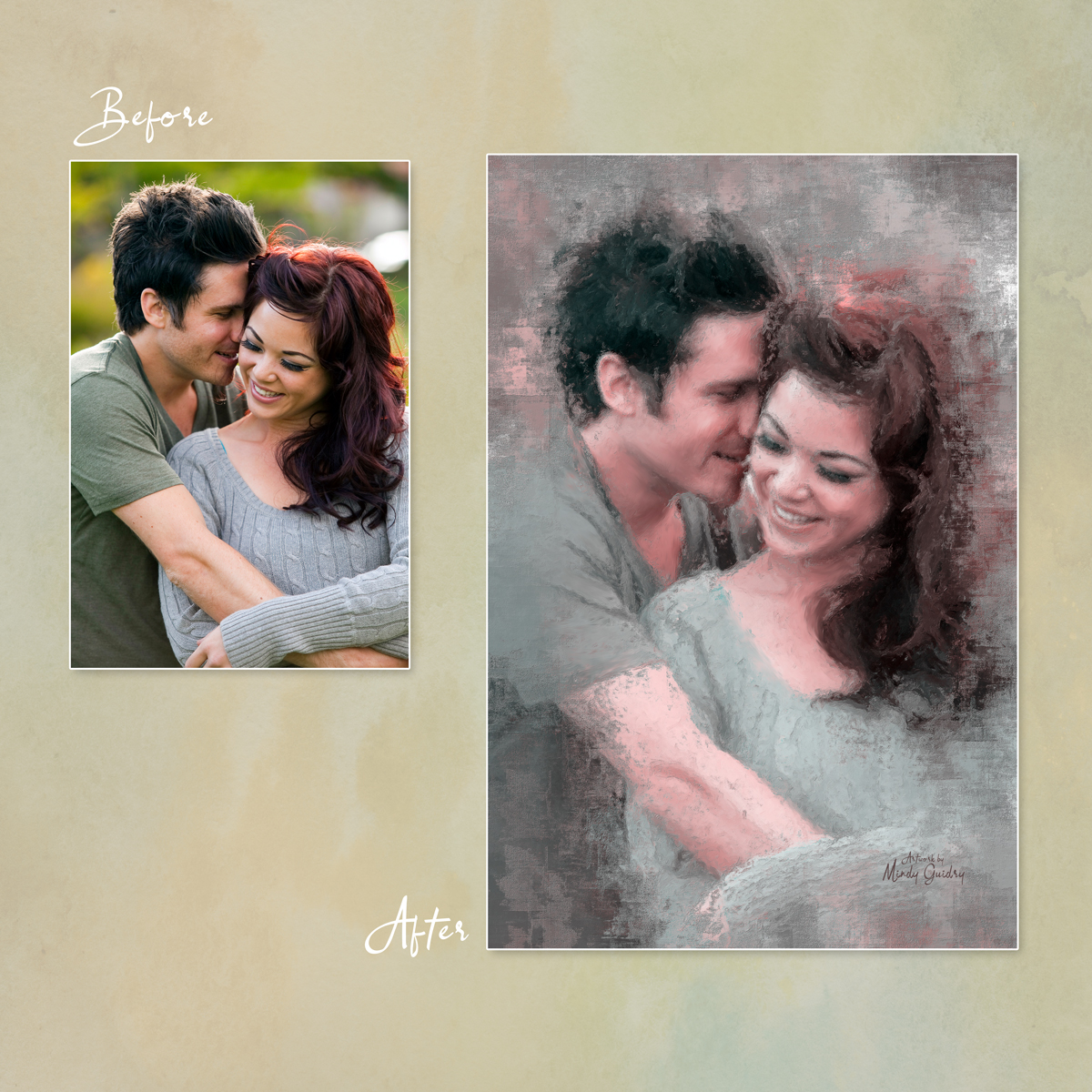Become a Painter with © Paint Studio for Photoshop CC
$45.00
© Paint Studio by Magnolia Textures LLC (For use in Photoshop CC Only)
Create gorgeous painterly art from your own photographs in Photoshop CC! You’re in control of how loose or how detail you want your painting to look. Easy and fun! Just load the brushes into Photoshop, open the image you want to paint, run the set-up action to start, and begin painting using the brushes provided.
What’s included? See description below:
HERE IS WHAT YOU GET:
53 Dynamic High Resolution Photoshop Art History Brushes
30 Dynamic High Resolution Photoshop Mixer Brushes
17 Dynamic High Resolution Miscellaneous Photoshop Brushes
A PDF containing instructions and tips on using the actions and brushes.
A Video Tutorial that goes through the entire process of creating art with ©Paint Studio from start to finish.
Use it to create anything, like postcards, wall art-prints, wallpapers, fabrics, mugs, music album covers, movie posters, book covers, t-shirts or anything else imaginable.
ADOBE PHOTOSHOP ONLY CS5, CS6 OR CC+
Files included:
- ABR file (Brushes)
- ATN file (Actions)
- Paint Studio Setup Action
- Impasto Details Action
- MTPaintStudio_Instructions.pdf
- PDF of video links
**Please allow enough time for the zip file to download before clicking on the file, otherwise it will kill the download and you will not be able to open the file. Wait until it says to open file. These files can be fairly large, so please be patient as it downloads. If you have any issues, feel free to contact me at mindyguidry@magnoliatextures.com