It’s easy to create when you love what you do.
When it comes to art,
I try hard not to let my
inspiration well run dry.
I Love What I do..



Mindy Guidry
Digital Artist, Photoshop Guru, Christian, Wife, Mother, Dog Mom.
Mindy took a leap of faith, giving up a comfortable job in the CAD design industry to pursue her dream of being her own boss, doing what she loves. With over 25 years of Photography & Photoshop experience, creating and teaching Photoshop on a professional level, she yearned to explore and grow even more over the years. Now, her purpose is to share her passion of digital photographic art with fellow creatives and show the possibilities it could have for them. She now inspires others to create beautiful work of their own with her original products created for the artist at heart.
What it means to be an artist at heart.
Creating any kind of art is a passion for many people. Some people use their skills to create artwork for their own enjoyment, while others use their skills to create artwork for other people to enjoy. Being an artist at heart means that you have a passion for it, and a desire to create something genuine from that passion. The ‘artist’ is a truly special person, because they have the ability to see the world in a different way.
If you believe that you are a true artist at heart, don’t let anything stop you. Follow your dreams pursuing a career in the arts. You won’t regret it.
Some of my own
Personal digital painting work.
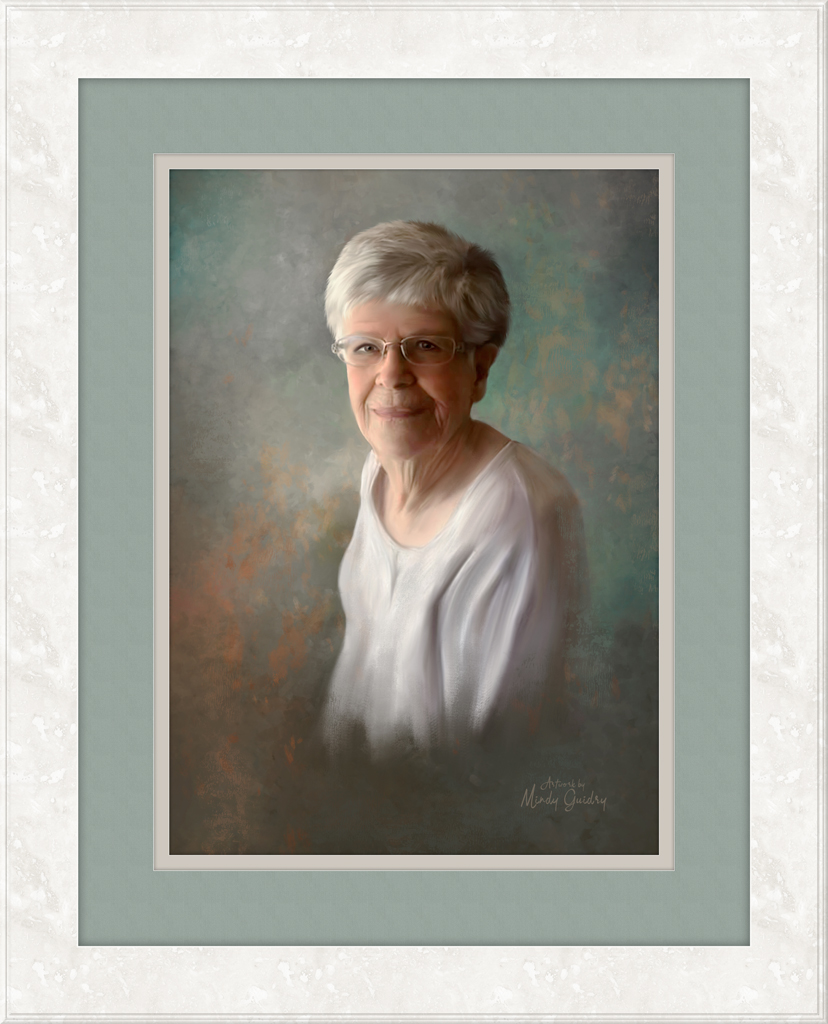


Fun facts
About me.
Pretty Woman.
The Power of Now by Eckhart Tolle.
Shrimp cooked anyway.
Tornados.
Antique shopping, walking with my standard poodle, reading.
Coffee or tea.
Sweatpants and crocs.
Big Bang Theory.
Grab yourself a freebie.
Perfect for adding a bit of vintage charm to any image. Try out one of my newest textures that I’ve been experimenting with.
You can either use it as a background, using a mask to bring in your image, or use it as a texture overlay using Blend Mode.



Ready to try our products?
Check out our shop.
If you’re looking for more textures to add to your pool of resources, be sure to check out our storefront. We have got a great selection of textures and resources that can fit any of your needs on your artistic journey.
